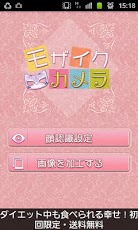Mosaic Camera 1.0.5
Free Version
Publisher Description
◆ mosaic camera"Mosaic cameras"• The coordinates you want to brag! But I from seeing his face ....I took pictures with Pet, Pets, just to show!TWITTER and Facebook, etc., etc. I want to post photos to mixi SNSAnonymity is a camera focused on the photo to hide the face for those who want to keep.Main Features ★ ★Image processing (stamping, text input, processing sepia, black and white processing)Face to face with the stamp function · Auto determination· TWITTER, Facebook, posting to mixiUsing image processing ★ ★Tap Posts: Select an image from the gallery.T icon: This is text input. You can choose font size and color.After entering text, the text will appear where you tapped the picture.Stamp icon will be stamped on where you tap the picture chosen.Photos Icons: Processes the sepia / black and white images.OK button to save the image.Redo buttons: Retry the image processing.※ "automatic face verification function" is only compatible with REGZA.Other models also ※ "image processing" is possible.
About Mosaic Camera
Mosaic Camera is a free app for Android published in the Other list of apps, part of Home & Hobby.
The company that develops Mosaic Camera is Android app. The latest version released by its developer is 1.0.5. This app was rated by 1 users of our site and has an average rating of 3.0.
To install Mosaic Camera on your Android device, just click the green Continue To App button above to start the installation process. The app is listed on our website since 2011-12-08 and was downloaded 6 times. We have already checked if the download link is safe, however for your own protection we recommend that you scan the downloaded app with your antivirus. Your antivirus may detect the Mosaic Camera as malware as malware if the download link to com.mosaiccamera is broken.
How to install Mosaic Camera on your Android device:
- Click on the Continue To App button on our website. This will redirect you to Google Play.
- Once the Mosaic Camera is shown in the Google Play listing of your Android device, you can start its download and installation. Tap on the Install button located below the search bar and to the right of the app icon.
- A pop-up window with the permissions required by Mosaic Camera will be shown. Click on Accept to continue the process.
- Mosaic Camera will be downloaded onto your device, displaying a progress. Once the download completes, the installation will start and you'll get a notification after the installation is finished.